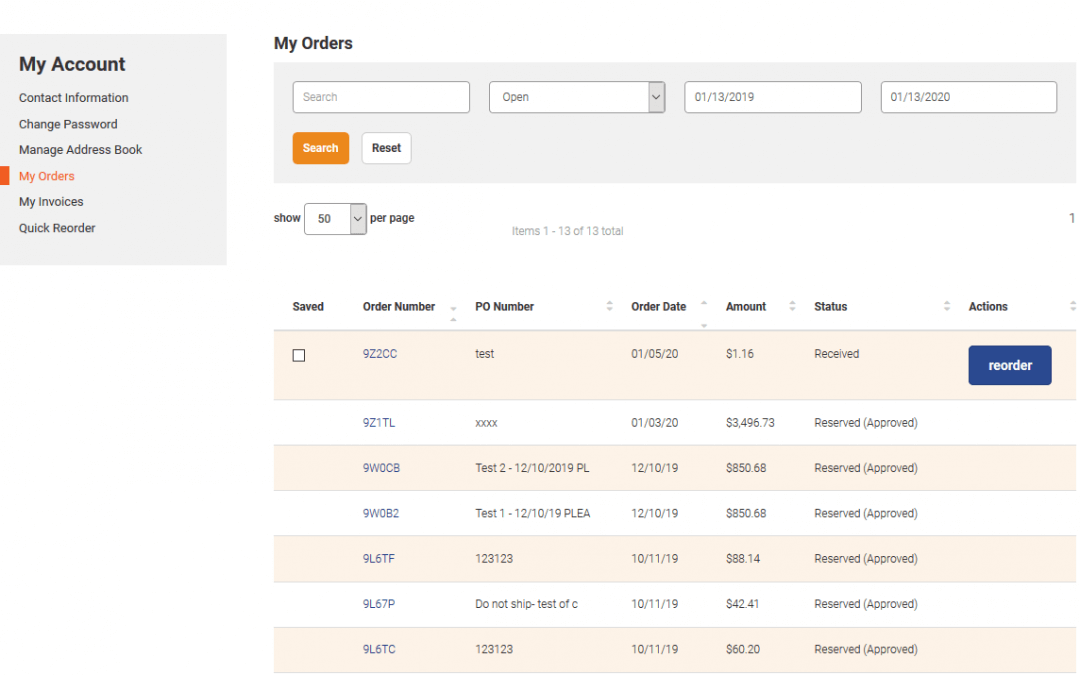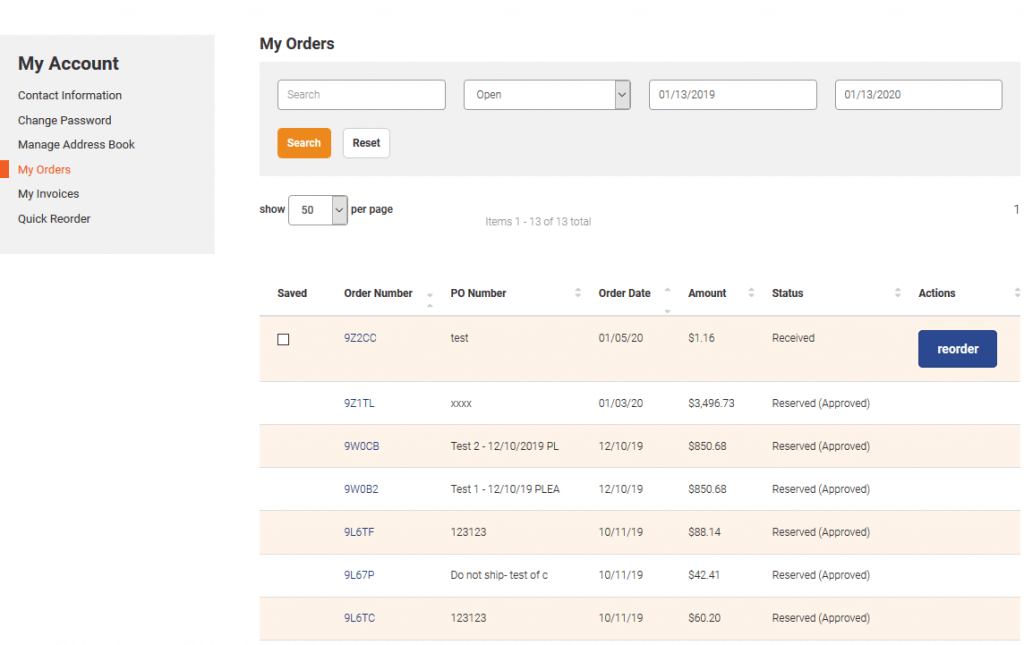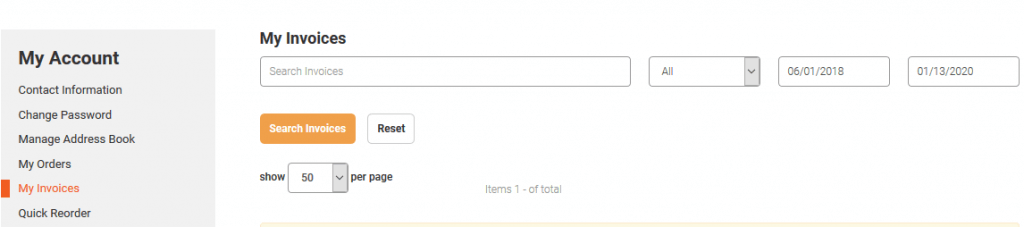From “My Orders” you can select “Order History.” Please note, it takes approximately 15 minutes for recently placed orders to show in this field.
What kind of orders can be seen?
Web orders, and manually entered orders can be seen in this area.
How to find an order
- Search: You can search for an order by order number, status, and order period
- Organize: you can organize the orders by Order Number, Order date, Amount, Status, or Action (on web orders)
What do the Status’ mean?
- Shipped: This has been delivered.
- In process: Currently being entered.
- Received: Phillips has received the order, but it is not yet reserved.
- Not Received: There has been a sending Error.
- Backorder (waiting on product): Part of this order has shipped, but there are items we are waiting on product before sending the remainder of the product (typically promotional orders).
- Backorder (Reserved): Part of this order has shipped, and we are ready to ship the remainder.
- Reserved (awaiting approval): We have your order, and have temporarily reserved product, but it has not yet physically been picked.
- Reserved (approved): Products on your order are being picked.
- In Transit: You can expect it soon!
Open and Paid Invoices
You can view Open and Paid invoices, directly from your “My Orders” tab. This includes orders, credits, and returns that have been processed.
Open and Paid Invoices
- Click on the invoice number to see details on any of your open invoices
- Click on the order number to see itemized items on this invoice
- Switch between Open, Paid, and All invoices using the dropdown located in the search